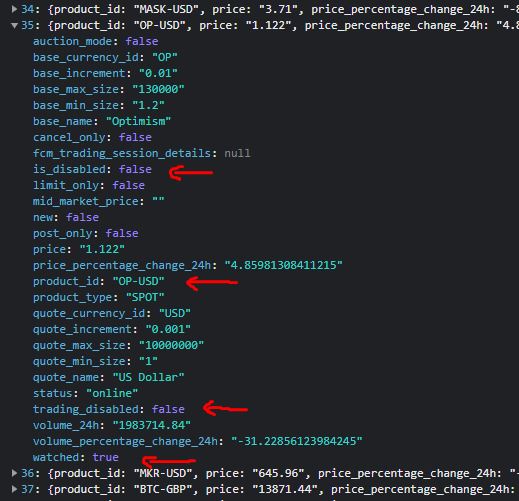Hey @Faker. Do you know if this feature is supposed to be working yet?
Both /products and /products/{product_id} are returning is_disabled as false for products that are region restricted for me still.
Here’s an example of a product that is view only:
{
"product_id": "RAD-USD",
"price": "1.68",
"price_percentage_change_24h": "10.52631578947368",
"volume_24h": "1379898.44",
"volume_percentage_change_24h": "489.64223174645227",
"base_increment": "0.01",
"quote_increment": "0.01",
"quote_min_size": "1",
"quote_max_size": "10000000",
"base_min_size": "0.7",
"base_max_size": "47000",
"base_name": "Radicle",
"quote_name": "US Dollar",
"watched": false,
"is_disabled": false,
"new": false,
"status": "online",
"cancel_only": false,
"limit_only": false,
"post_only": false,
"trading_disabled": false,
"auction_mode": false,
"product_type": "SPOT",
"quote_currency_id": "USD",
"base_currency_id": "RAD",
"fcm_trading_session_details": null,
"mid_market_price": ""
}
And here is the response for placing a limit order for this product:
{
"side": "BUY",
"product_id": "RAD-USD",
"client_order_id": "3f14b7b4-a8ad-4bd6-8883-b16ff4b0951f",
"order_configuration": {
"limit_limit_gtc": {
"base_size": "1",
"limit_price": "1.5",
"post_only": true
}
}
}
{
"error": "INTERNAL",
"error_details": "internal error",
"message": "internal error"
}
Right now I’m getting around this by using my old API keys for Coinbase PRO and building a list of tradable products from there and importing it into my app.
Not asking for anything new to be added. They already added the is_disabled key to the response object, just need to know when I can expect this to be working.
Thanks.